
Infrastructure Cost Savings with Robocorp
Run multiple bots on a Windows virtual machine with Robocorp. Save money on infrastructure and operations through parallel execution of Windows automation on a single server.
December 15, 2021
Problem
Traditionally, running Windows automations with Robocorp that interact with Windows desktop applications required setting up Windows machines (physical or virtual machines), installing the Workforce Agents on each machine, and then linking them to the Control Room to run as an environment to deploy robots.
In the case of shifting workloads, it can incur significant licensing costs and place a high maintenance burden on IT to spin up Windows instances to run the automations and decommission them when they are no longer required.
Setting up Multiple RDP sessions to run multiple Windows desktops with multiple Workforce Agents on a single Windows machine with one linked Windows license significantly saves IT infrastructure costs and administration time as well as licensing costs associated with each Windows image as well as RPA tool (each of the Windows images requires a license and each system requires a license of RPA tool, e.g.: UiPath, Blue Prism).
Furthermore, leaving these machines running with a desktop user's account logged in also introduces a security risk.
Solution
The Multiple RDP Sessions feature allows IT administrators to set up a single Windows machine and then define and set up multiple user accounts inside that Windows machine. Each user account would have a dedicated Workforce Agent linked to the Control Room. Multiple robots can then execute in parallel on the target machine (on-premises) with multiple execution environments.
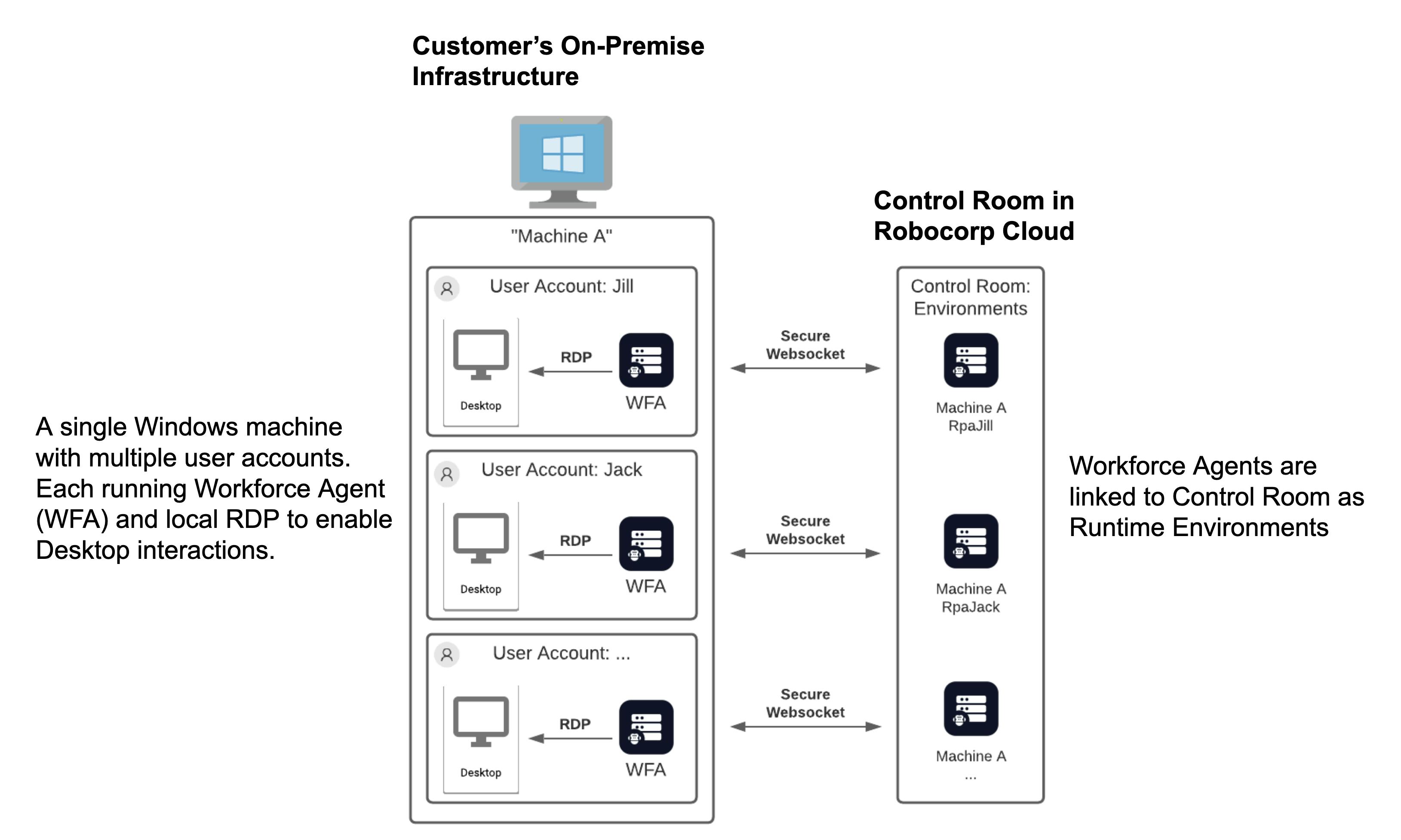
The Robocorp Workforce Agent Service (running as a Windows service) runs on the target machine (Windows system) and securely connects to the Control Room. The service opens a user session over a local RDP connection when a robot needs to be executed. The robot will have access to the full windows interface and have only the target user's privileges. When the robot execution is completed, the user session is terminated, and the RDP connection is closed.
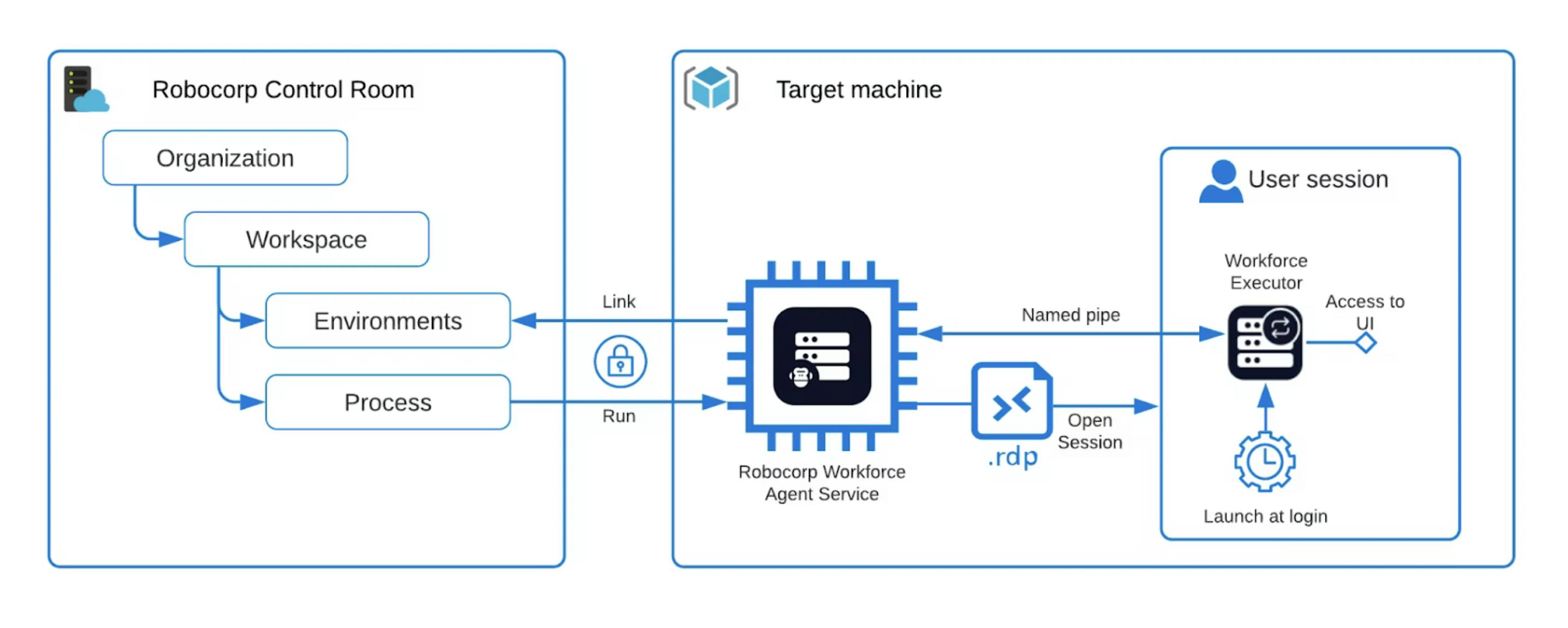
Benefits
Cost & Efficiency
Significant savings on infrastructure (hardware and IT admin) and licensing (Windows as well as RPA tool) costs.
- Consolidate disparate Windows automations running on multiple Windows machines to run on one big Windows server.
- Run multiple windows automations, in parallel, on a single windows system for faster processing time, each using a separate user account with full windows desktop.
- Dynamically scale runtime environments for Windows automations to accommodate variable workloads.
Security
- Avoid the security risk of leaving Windows systems running with users logged in (no need to run and maintain "infinitely" running user sessions).
- Although RDP is used to gain access to the Windows desktop session, it is only used on the localhost and is not exposed to external networks.
- IT can control and limit access to remote desktops to authorized users only.
Operations
- The Multiple RDP session environments show up in the Control Room like any other workforce environment.
- Automatically enables full desktop access to run robots on the target machine that does not have a user logged in.
- More resilient than a regular windows session. If the system reboots due to updates or a power glitch, the workforce agent service is automatically restarted, and new user sessions are initiated. A similar reboot would terminate a regular Windows user session preventing new robots from accessing the environment.
It is available as an additional feature that is easy for IT to set up and configure with Robocorp Workforce Agents and Control Room.
Resources: