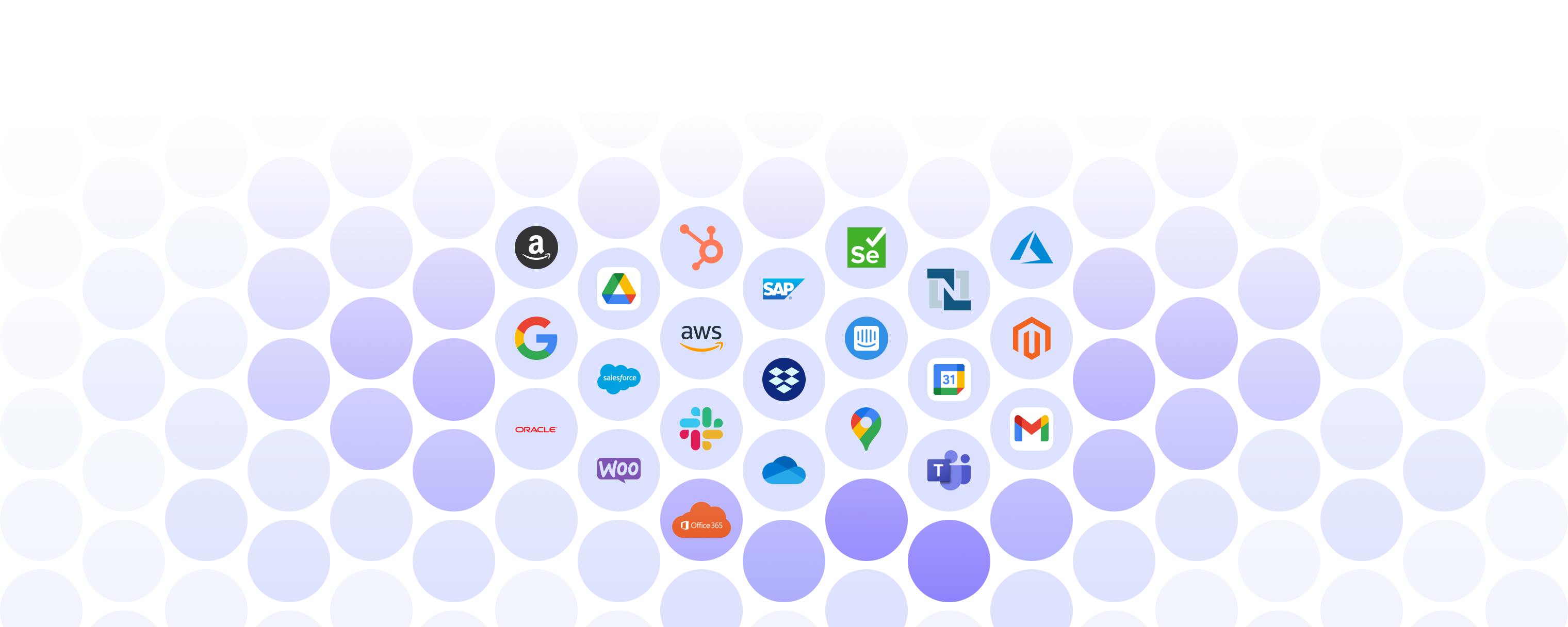Desktop automation
Automate desktop-based workflows on applications within Windows, Linux, macOS.

Browser automation
Automate any browser-based workflow through the UI or programmatically.
Multi-channel automation
Most automation platforms focus on interacting with an application’s GUI, which leads to brittle bots. Robots built using Robocorp’s technology can interact with the frontend and backend of the programs and platforms you use every day.
Visual, GUI interaction
In cases where there is no visibility into the layers below, including some proprietary platforms, the robots take screenshots of the elements and tell the automation how, when, and where to interact with the interface.
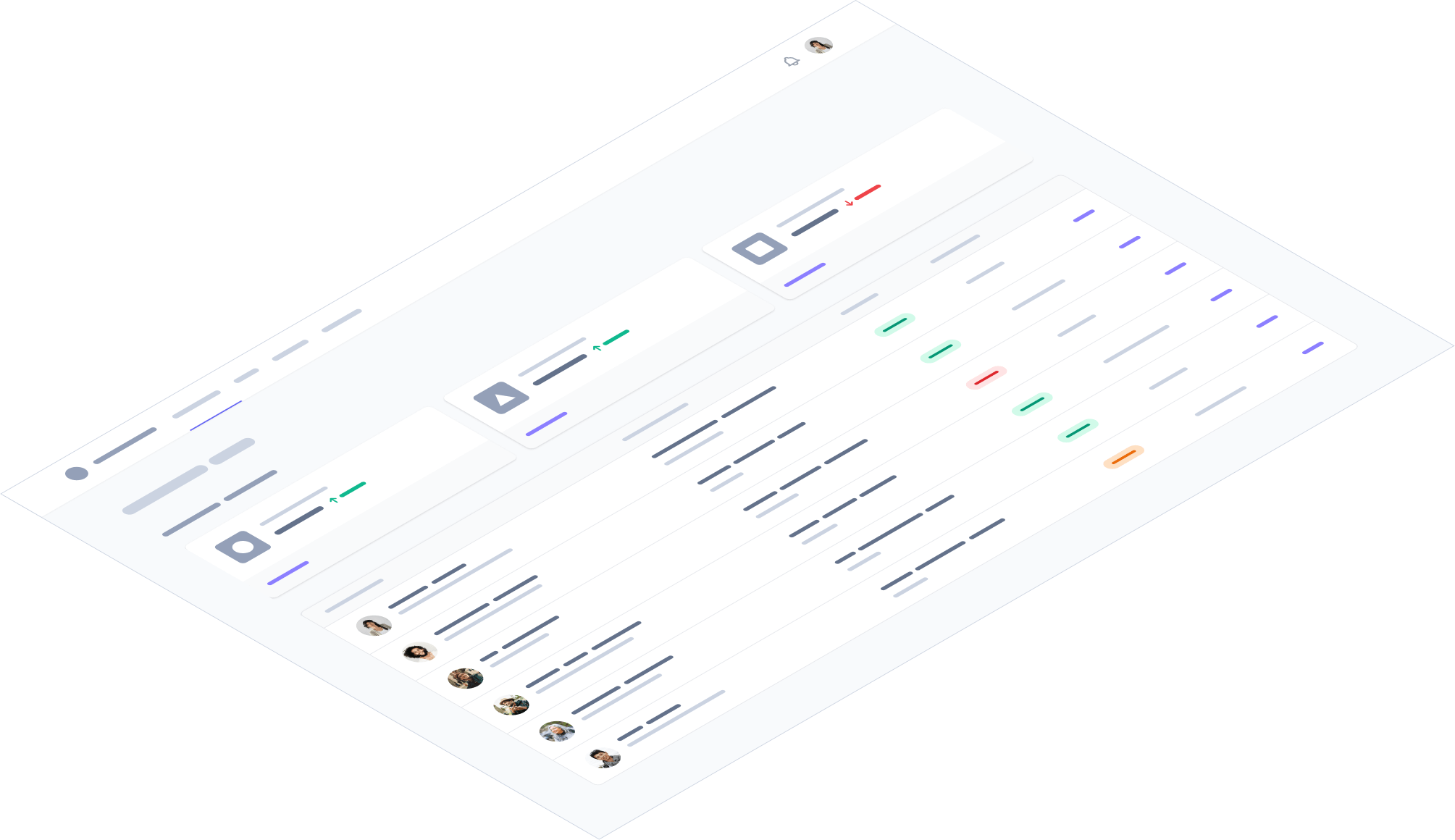
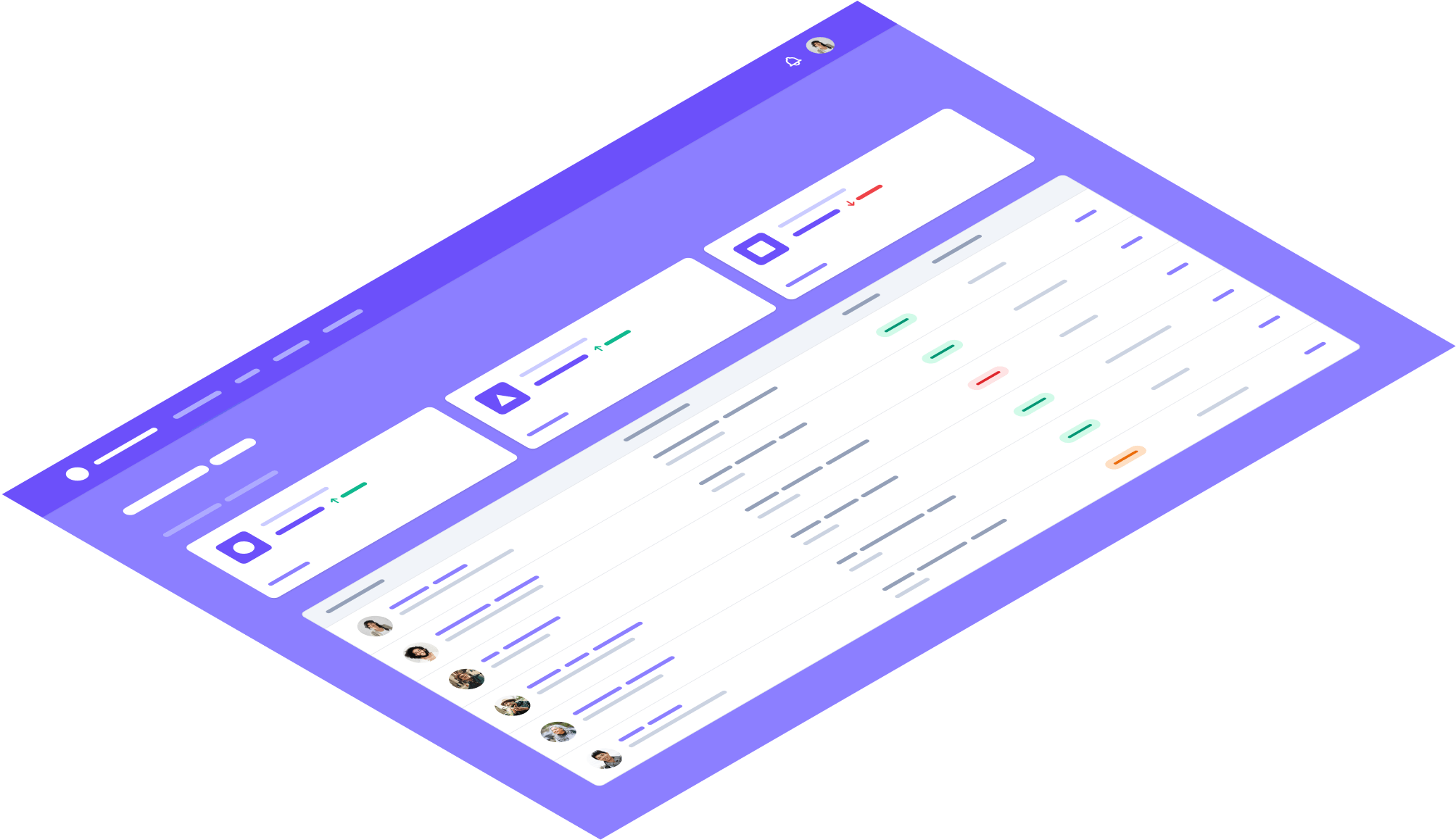
Locators/XPath/UI Elements
When the UI is built from HTML, CSS, JavaScript, images, and other assets, as is the case with web browsers, robots can interact with the code to navigate the UI. A more reliable interaction than the GUI, this can take place in Windows applications and browsers.
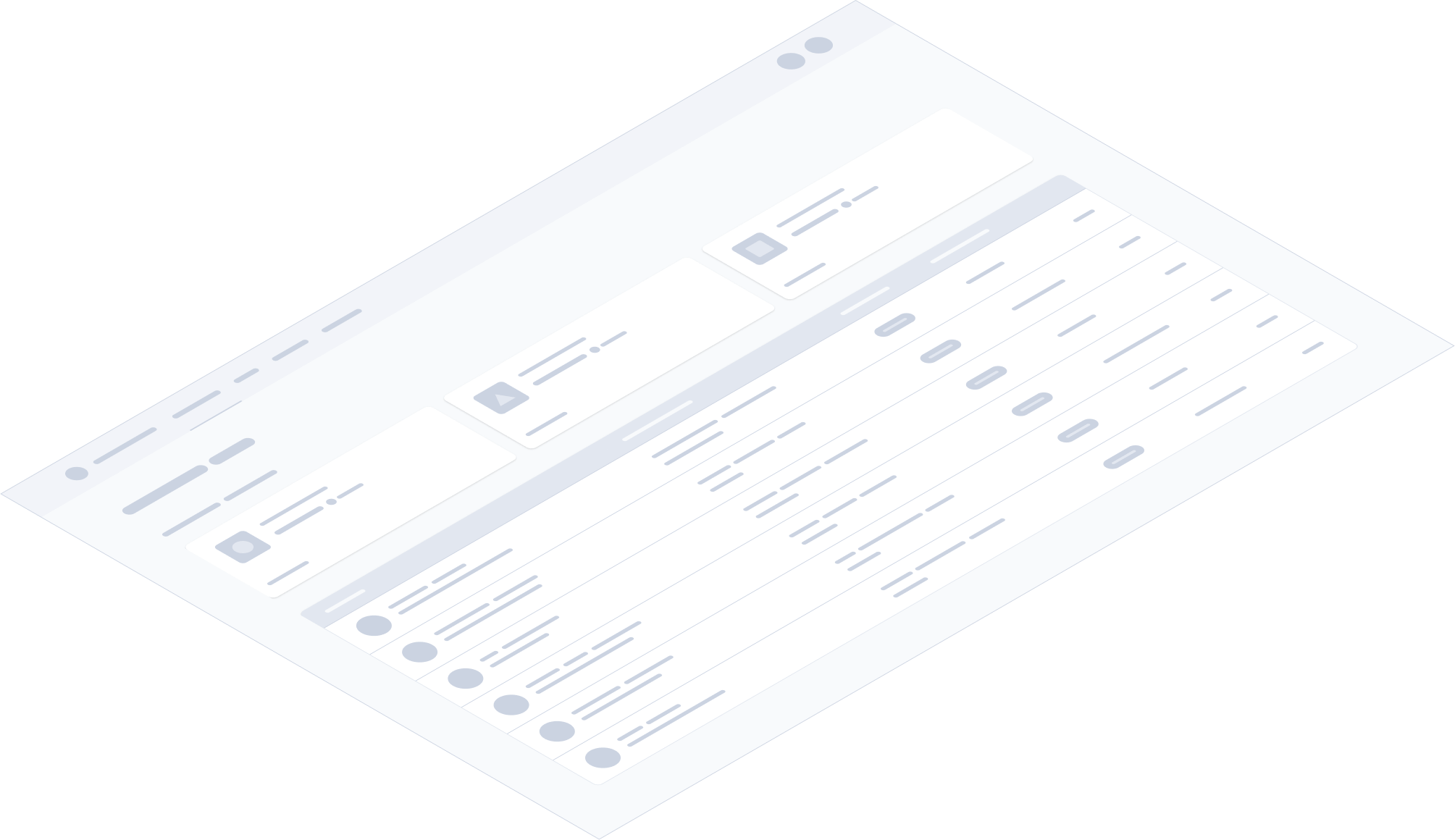
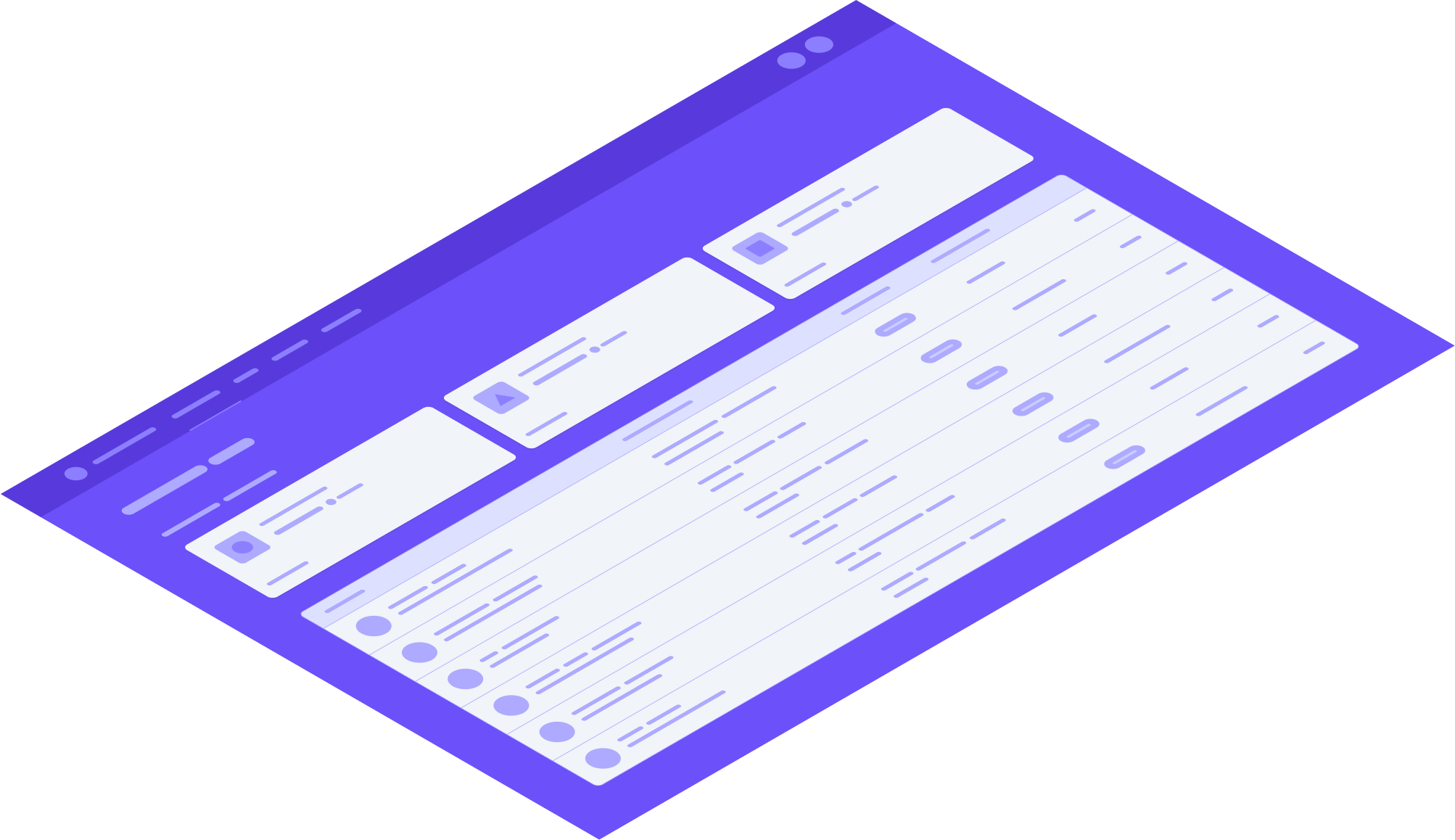
API & HTTP automation
APIs are used to transfer data to and from an application. Robocorp offers libraries that communicate with APIs to perform automations, typically through HTTP requests.
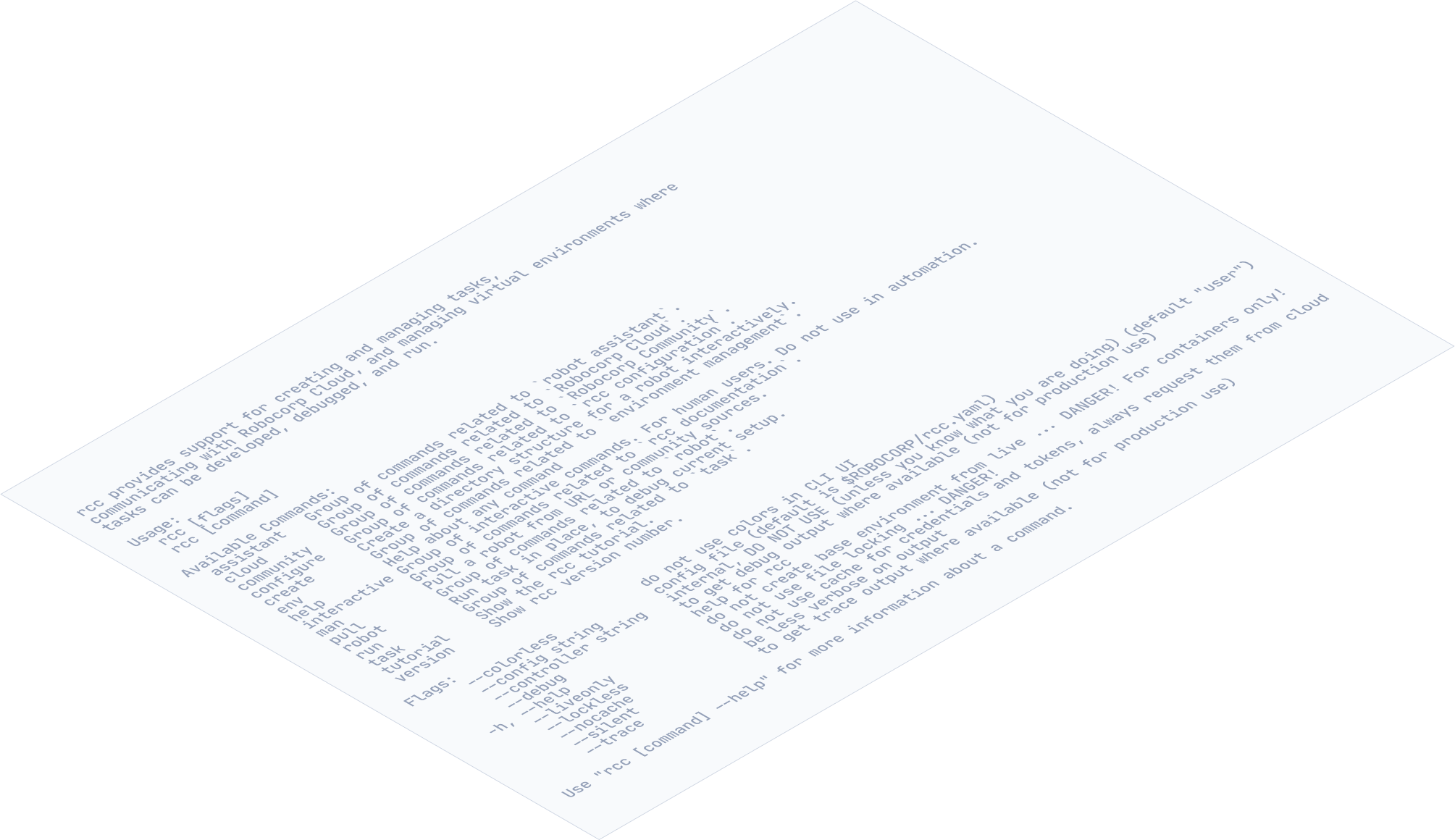
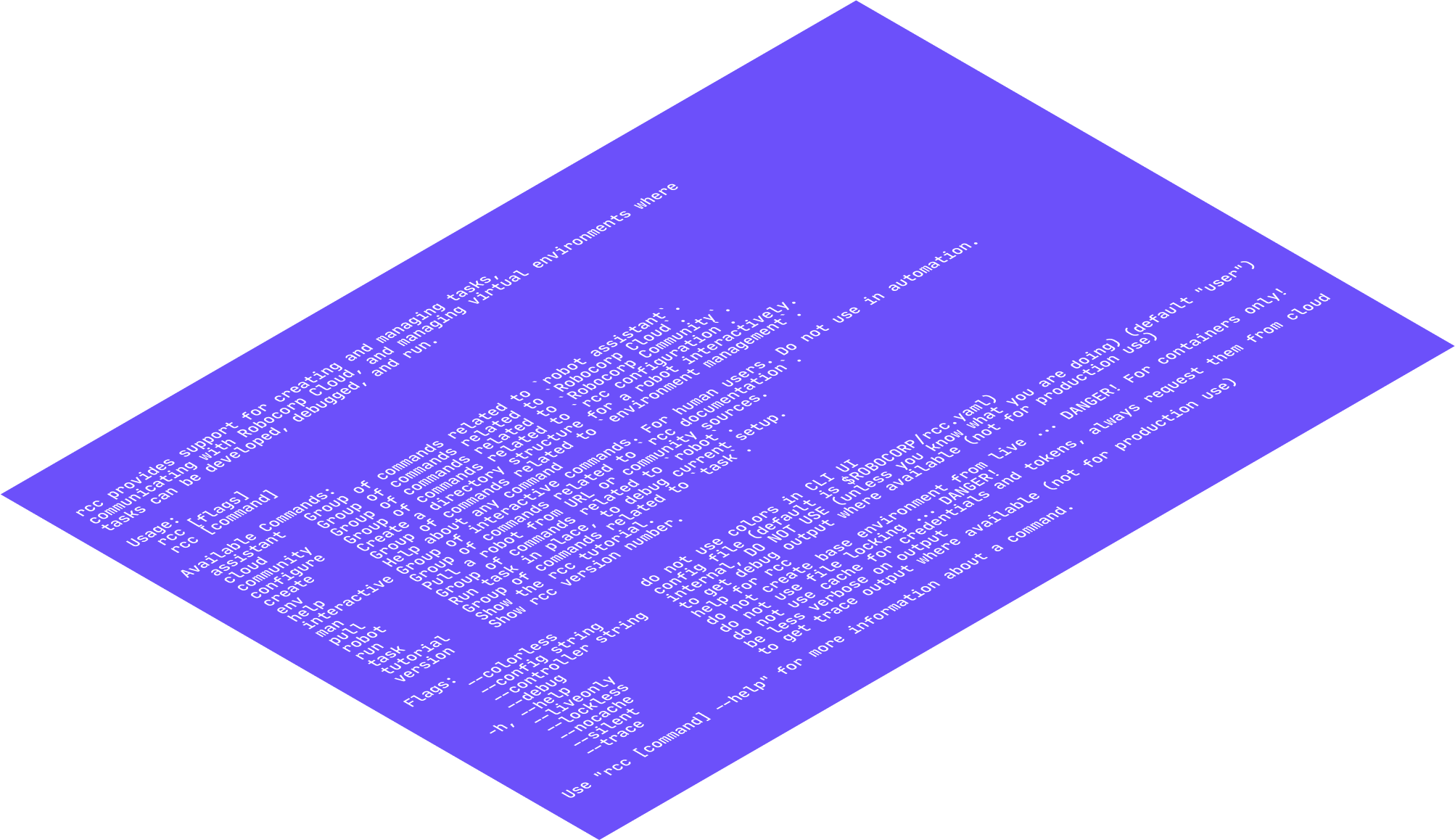
Data access
When the application allows, robots can access the persistent data storage. In some cases, Robocorp offers database libraries, and in others, there are APIs.
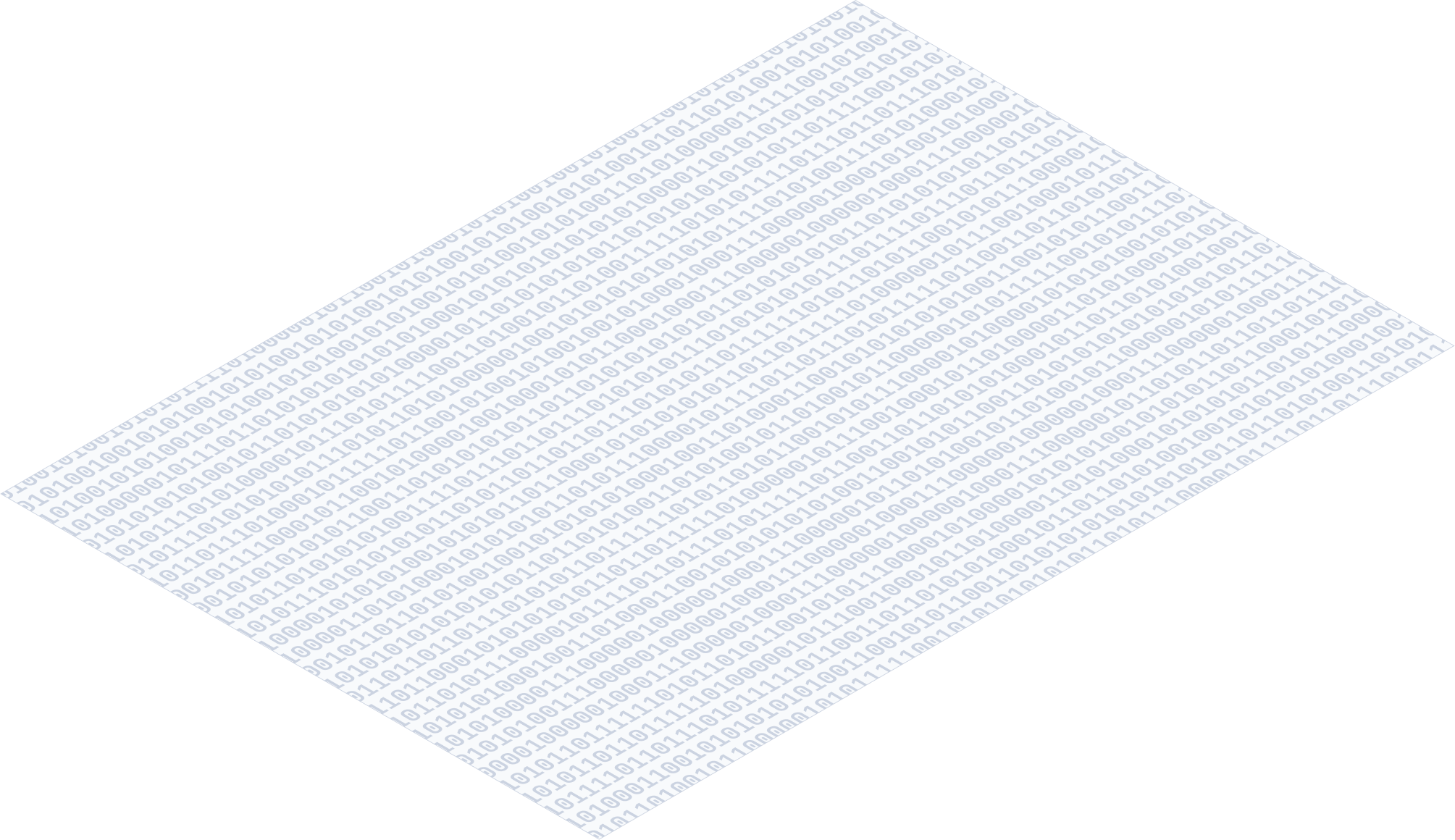
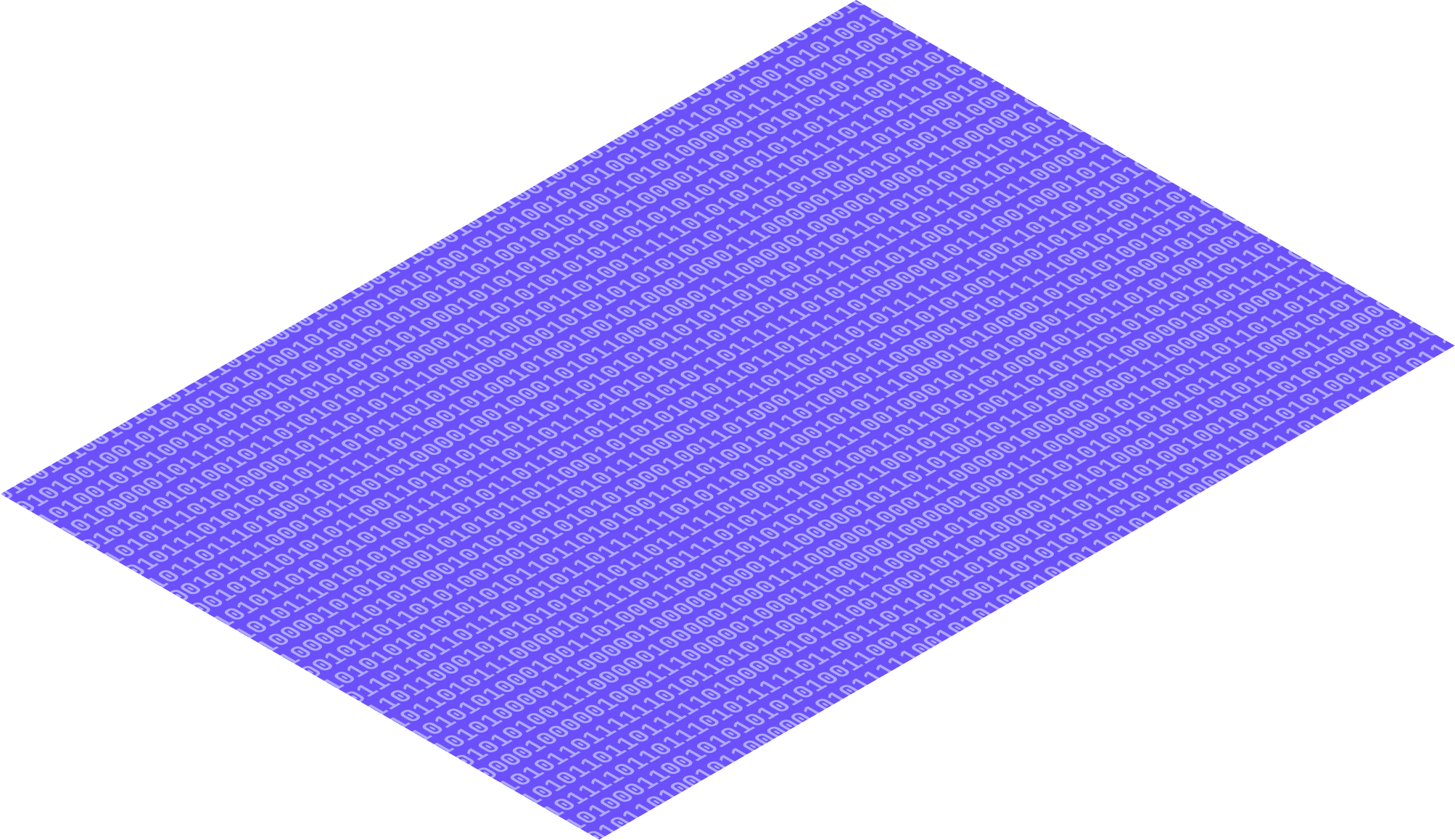
Desktop applications
Desktop automation allows your robot to accomplish tasks acting like a human operator, directly controlling a desktop interface. This includes operations like opening and closing applications, simulating mouse movements and clicks, triggering keyboard keys and shortcuts, taking screenshots.
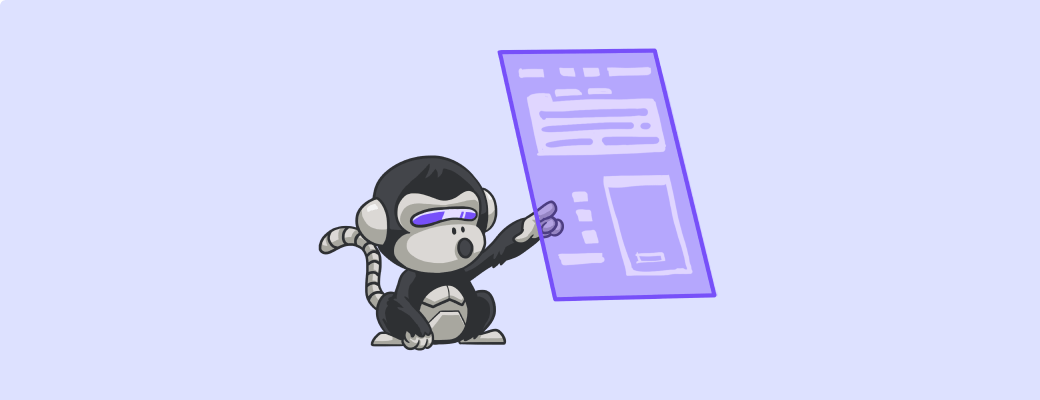
Image template matching
Provide the robot with screenshots of a button, input field, or other element to interact with. The robot will match the image to the screen to find its target.

Textual locator
Using the Accessibility Insights tools available in Windows applications, robots can inspect the program and then use identifiers to target UI elements.

Keyboard shortcuts
In most desktop applications, the user can navigate the program using keyboard shortcuts. Robots can use these shortcuts to perform automations.

OCR locator
Robots can use OCR (optical character recognition) to read text elements, such as a “submit” button on the screen, with the instruction to click the button.
Common applications for desktop automation
SAP

NetSuite

Citrix

Microsoft Office

Mainframe

Web and cloud automations
Using APIs—when possible—and interacting with the application's interface elements, robots can navigate your browser just like a human.
Open web browser
Navigate to site or web app
Log in to application
Perform action
Web applications and cloud services
Browser automation allows you to connect the web applications your business relies on, including ERPs, CRMs, and many more.